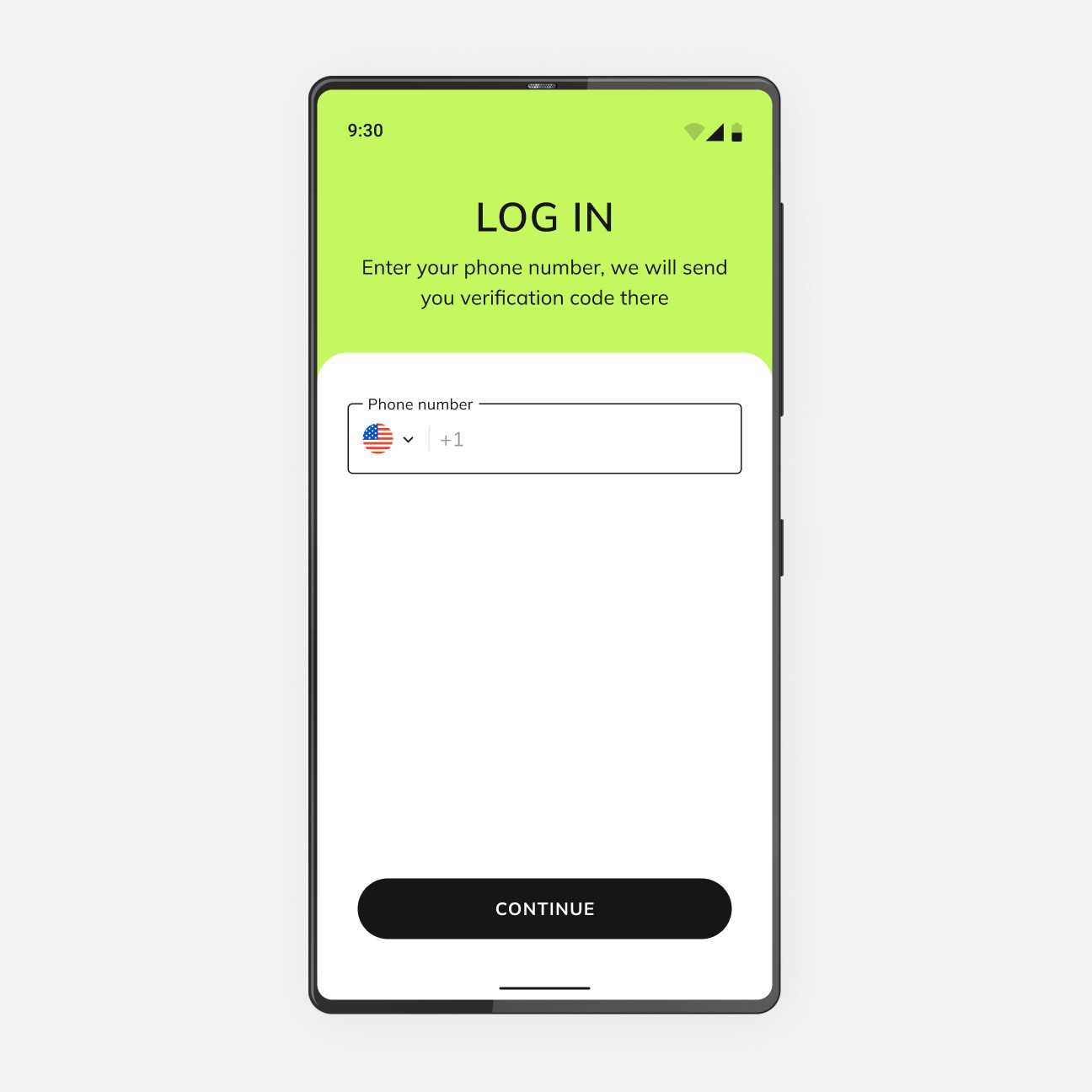

If you have the installed Varto application and have an access to it
Step 1
Log in to your Varto account
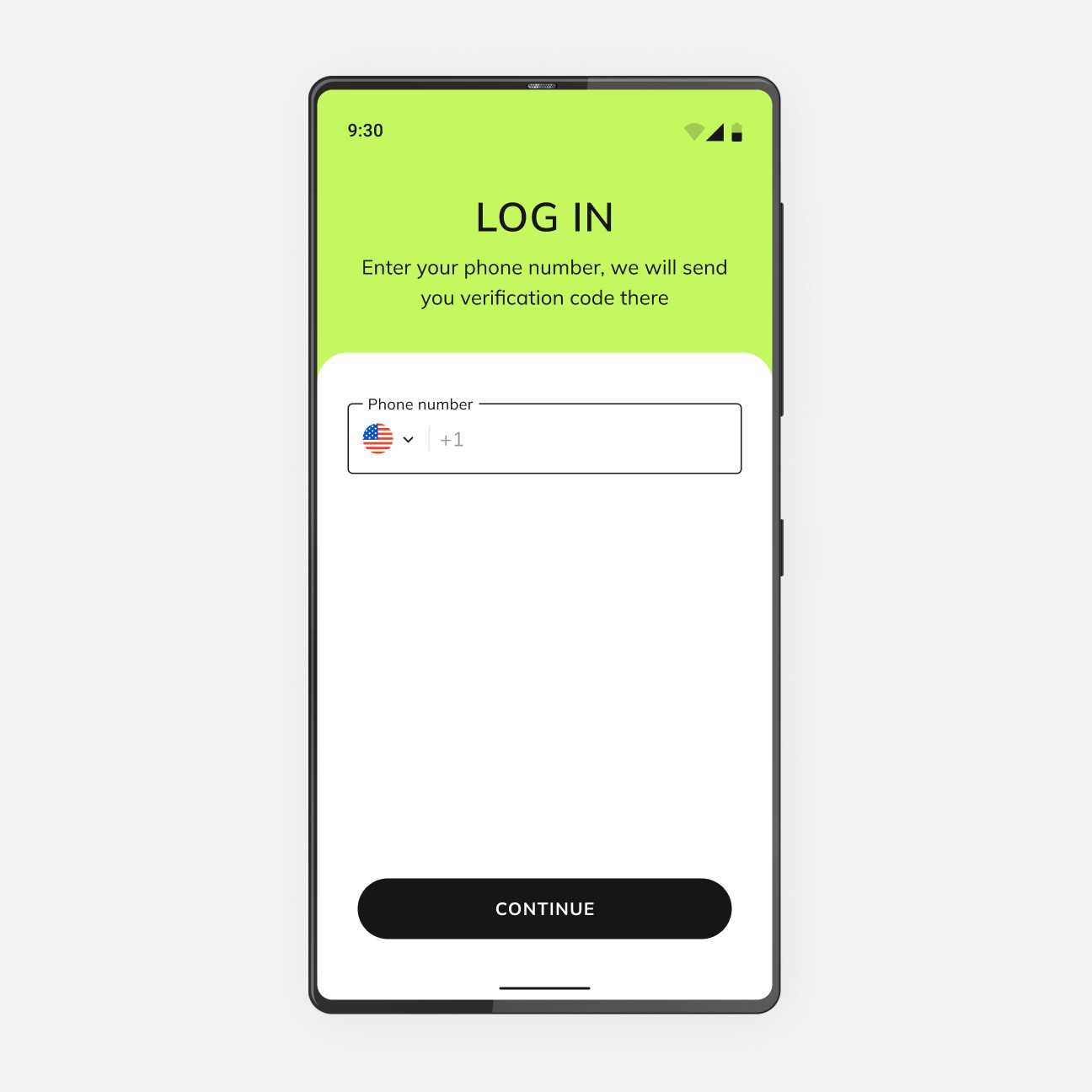
Step 2
Enter your passcode

Step 3
Go to the profile settings by clicking on the profile icon
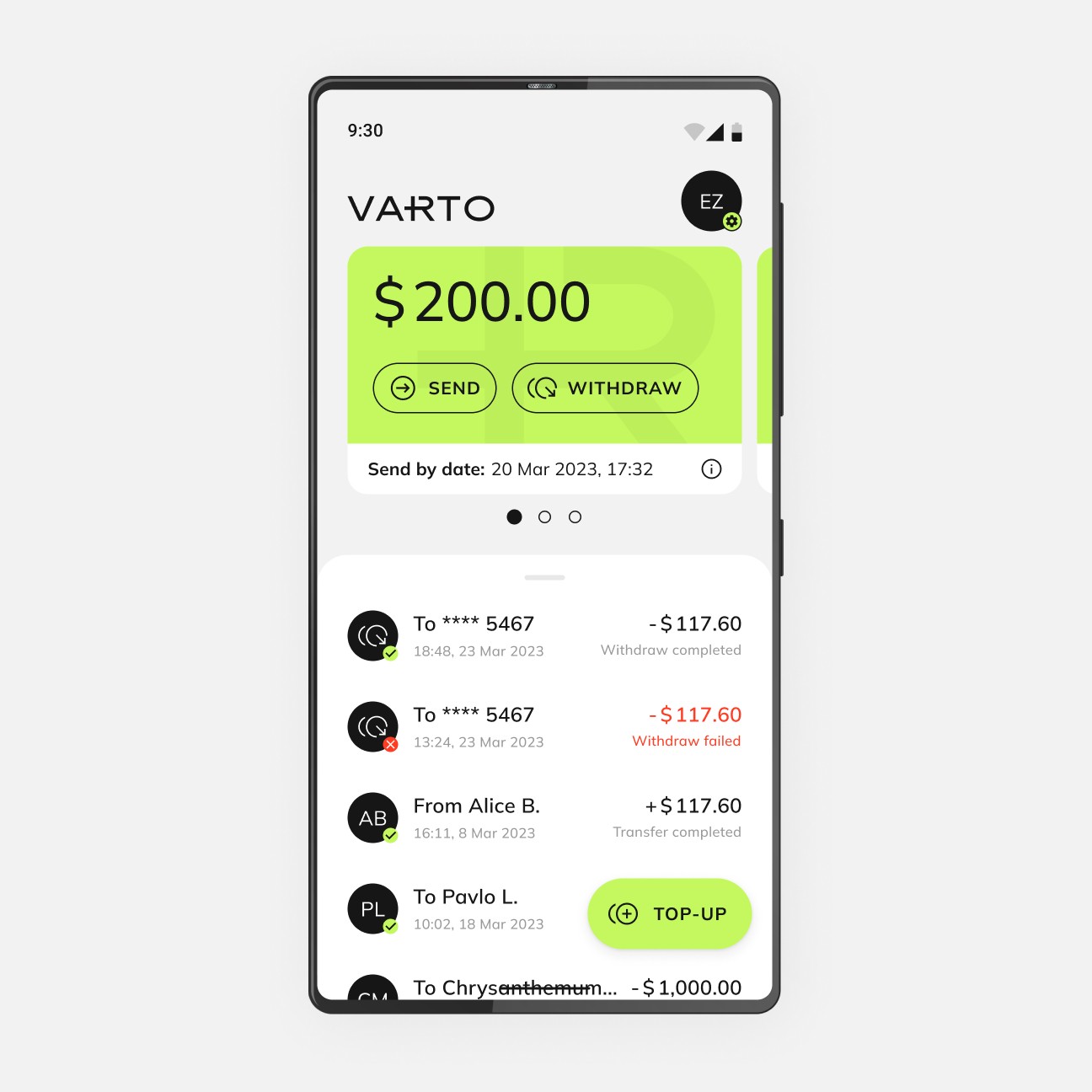
Step 4
Scroll down and press on the "Delete account" button
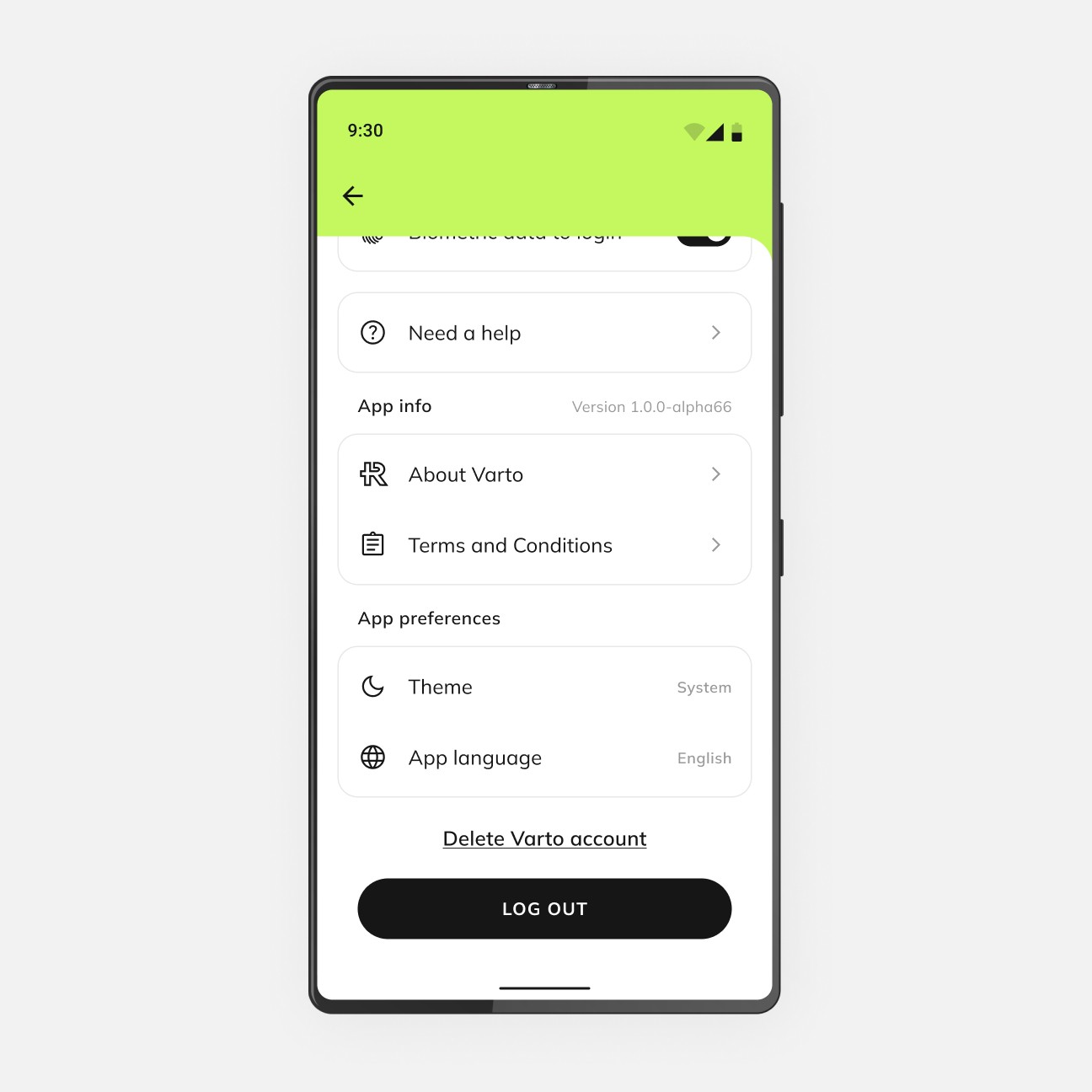
Step 5
Confirm deleting
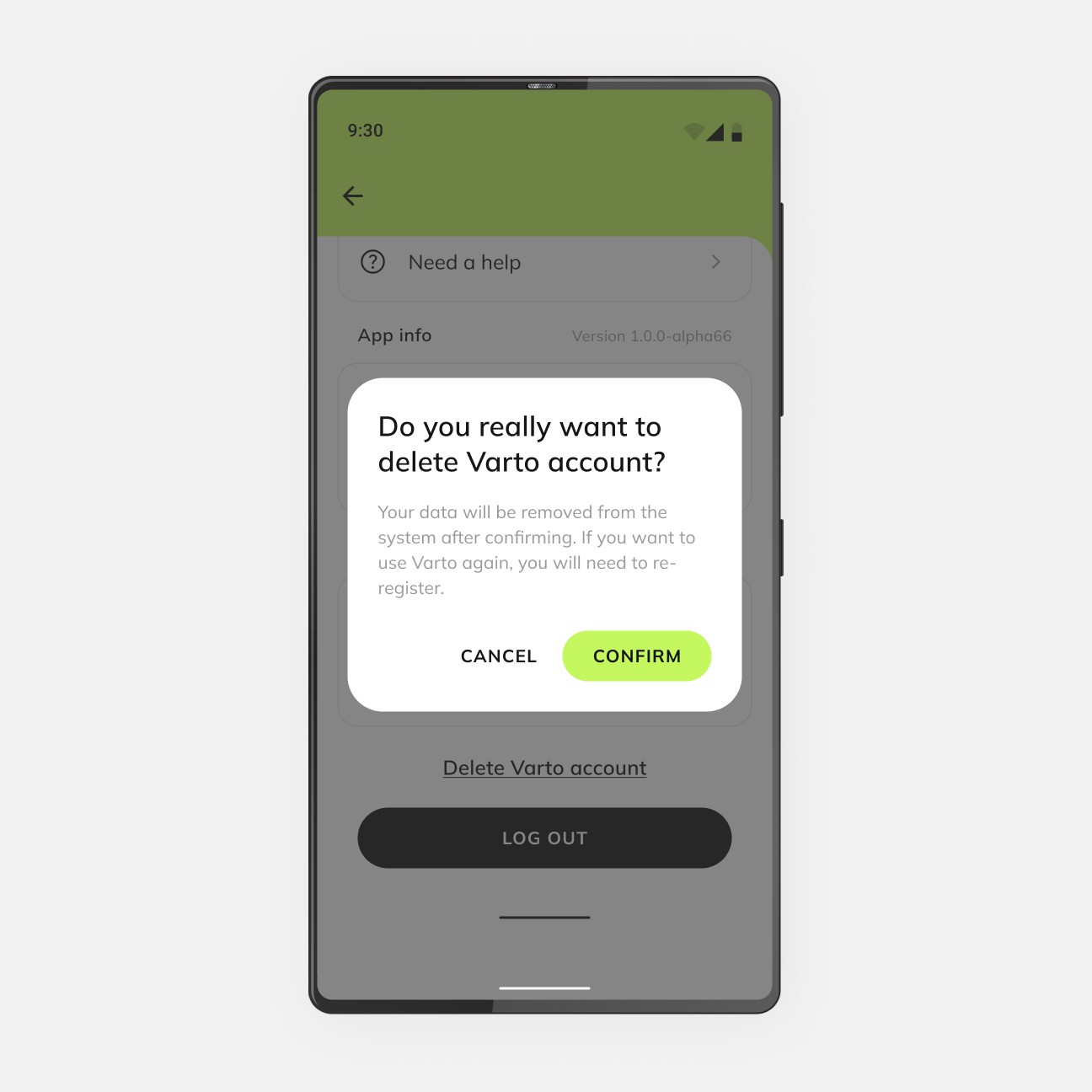
Step 6
Enter verification code
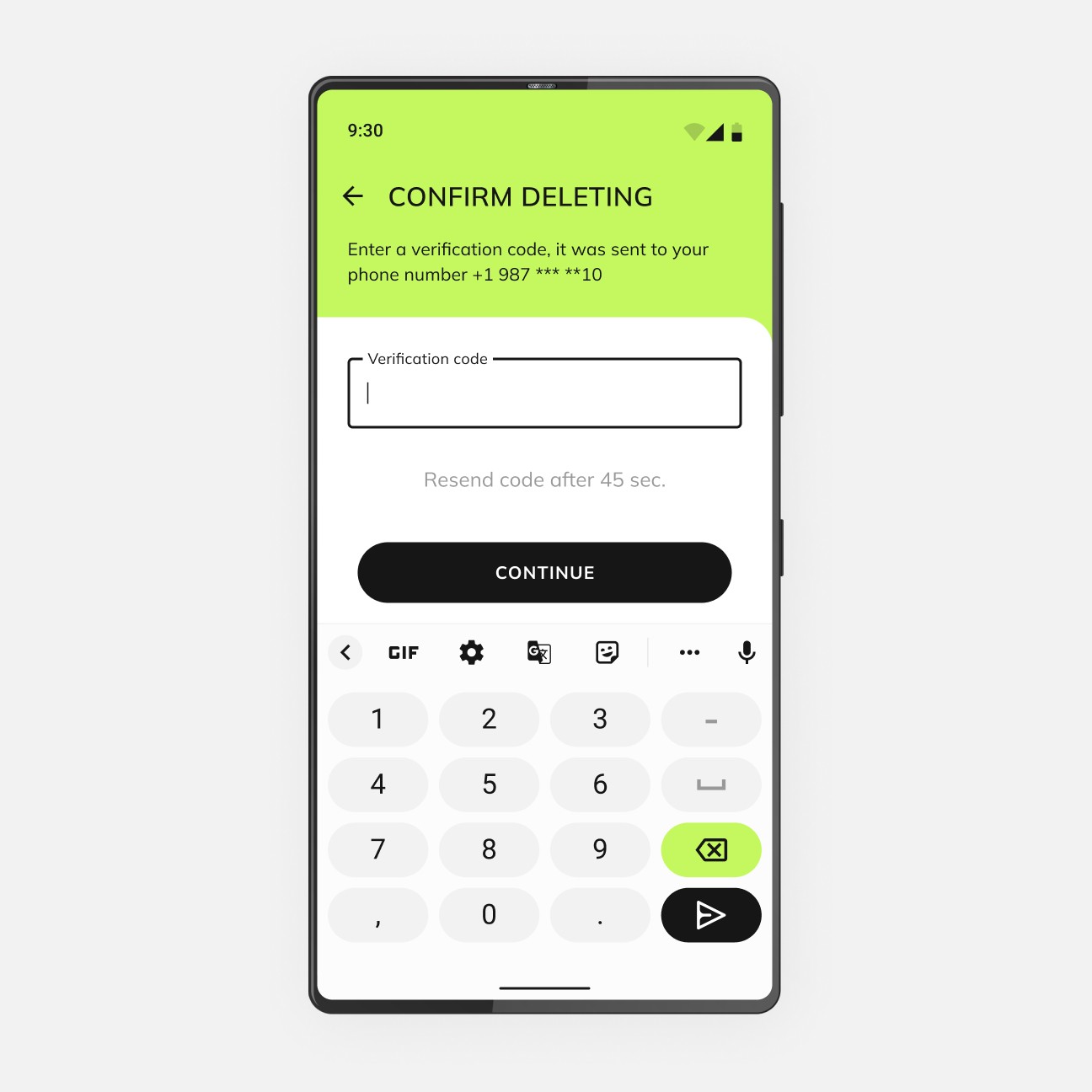
Step 7
Your account and all data has been deleted
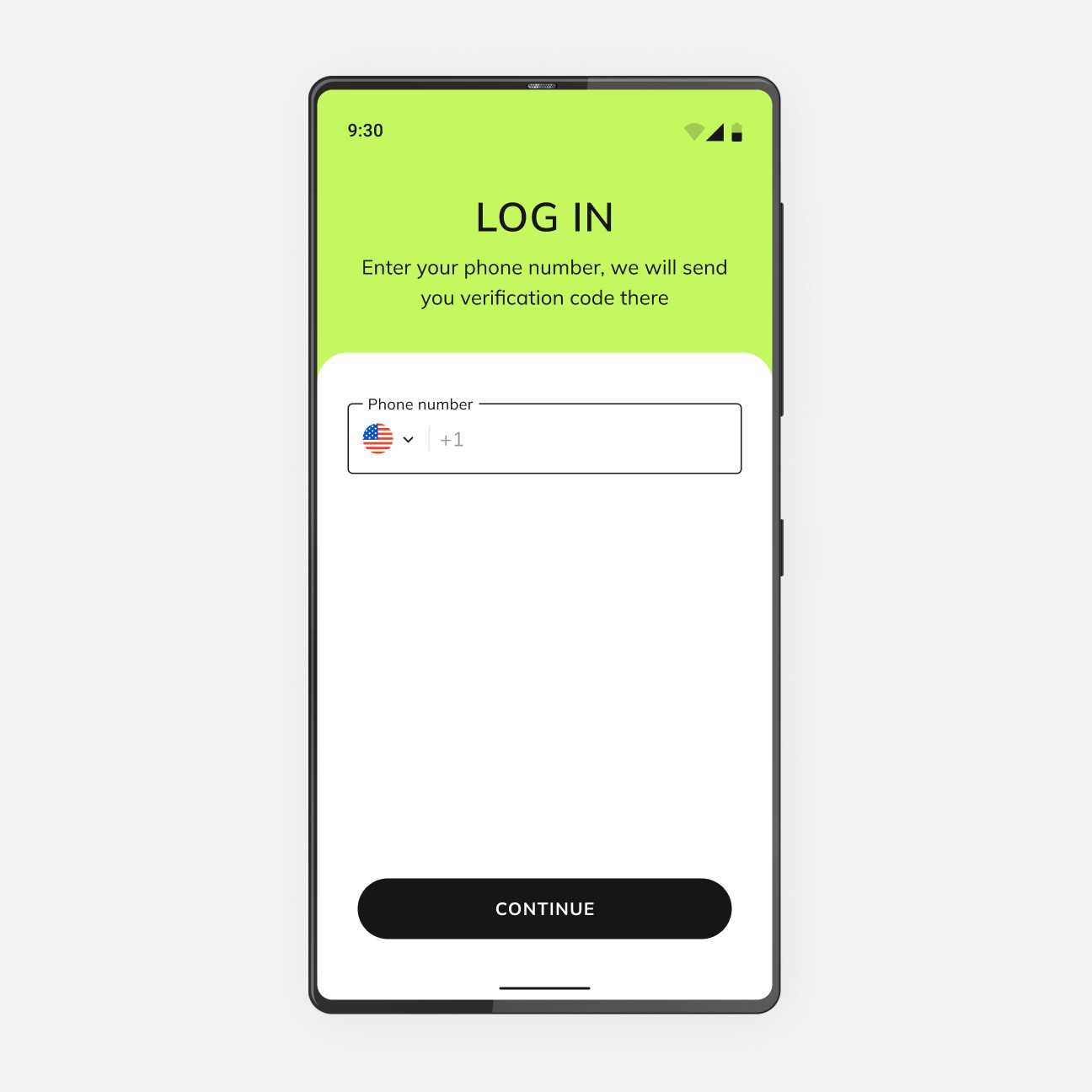
If you have uninstalled the app and wish to delete your account, please send an email from the address used during registration to support@varto.app.
Use “Request to Delete Varto Account” as the subject. In the email body, include your mobile phone number.
Upon verifying that the email matches our records and the phone number is correct, we will initiate the account deletion process. You will be notified once the deletion is complete.